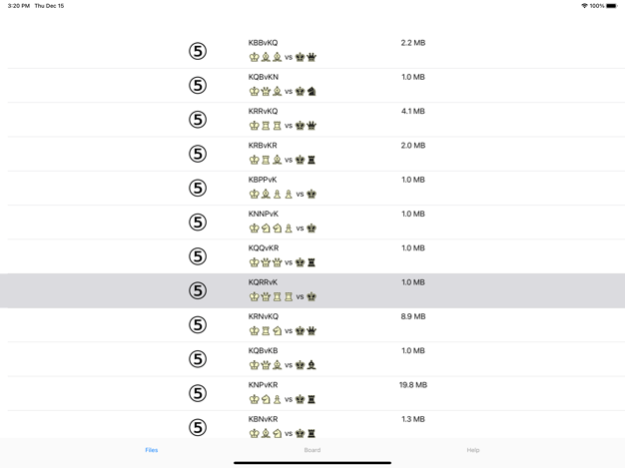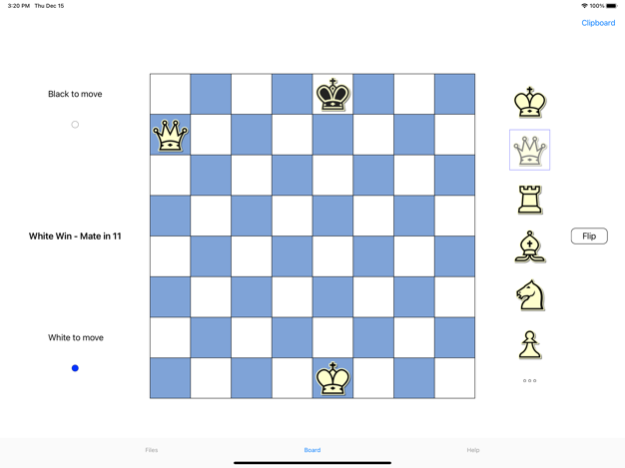Syzygy Tablebase for Stockfish 13.5.11
Free Version
Publisher Description
Syzygy Tablebase for Stockfish is a file management app for chess endgame tablebase. It is designed to work with the Stockfish chess engine, you can use it to import your tablebase chess files into SmallFish iOS app which runs on the latest Stockfish AI. You can also use it to query individual endgame positions. Do you want to know if your endgame position is a win or a draw? This app can help you.
Download this app to import the pre-installed 5-men tablebase files. You can also import your own tablebase files. The app has the instructions that you can follow.
-----------------
SYZYGY BUNDLE
-----------------
This app bundles all 5-men Syzygy tablebase piece configurations. You may also want to download 6-men tablebase files .
----------------
REQUIREMENTS
----------------
This app is a 1GB download. You will need the following if you want to run tablebase with Stockfish on your iOS device:
- 1GB disk space for this app
- The SmallFish chess app - running the Stockfish engine
- Another 1GB disk space to process the tablebase files
--------------
DESCRIPTION
--------------
Syzygy endgame tablebase is a massive database that contains pre-calculated exhaustive analysis of chess endgame positions. The tablebase is able to tell you whether your position is a win, loss or draw instantly, without running lengthly analysis.
The Stockfish chess engine provides support of the Syzygy tablebase format. You should use this app if you would like to improve your Stockfish analytical performance. The tablebase bundled with this app should bring about 50 ELO improvement to the Stockfish engine and is recommended for all serious players.
Feb 27, 2024
Version 13.5.11
Fixed spellings
About Syzygy Tablebase for Stockfish
Syzygy Tablebase for Stockfish is a free app for iOS published in the Action list of apps, part of Games & Entertainment.
The company that develops Syzygy Tablebase for Stockfish is Ted Wong. The latest version released by its developer is 13.5.11.
To install Syzygy Tablebase for Stockfish on your iOS device, just click the green Continue To App button above to start the installation process. The app is listed on our website since 2024-02-27 and was downloaded 4 times. We have already checked if the download link is safe, however for your own protection we recommend that you scan the downloaded app with your antivirus. Your antivirus may detect the Syzygy Tablebase for Stockfish as malware if the download link is broken.
How to install Syzygy Tablebase for Stockfish on your iOS device:
- Click on the Continue To App button on our website. This will redirect you to the App Store.
- Once the Syzygy Tablebase for Stockfish is shown in the iTunes listing of your iOS device, you can start its download and installation. Tap on the GET button to the right of the app to start downloading it.
- If you are not logged-in the iOS appstore app, you'll be prompted for your your Apple ID and/or password.
- After Syzygy Tablebase for Stockfish is downloaded, you'll see an INSTALL button to the right. Tap on it to start the actual installation of the iOS app.
- Once installation is finished you can tap on the OPEN button to start it. Its icon will also be added to your device home screen.